Access your ID card on the GEHA app
GEHA | September 20, 2019
The GEHA app simplifies your health care experience. It puts information about your GEHA medical and dental plan right at your fingertips, while remaining completely secure. Even better, we are constantly updating the app to improve the experience.
Download now.
Here are the newest upgrades to the GEHA app:
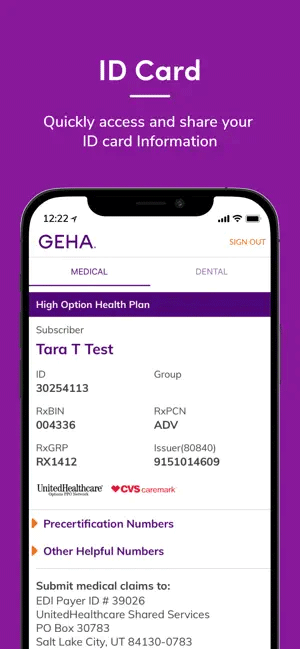
|
Downloadable ID cards and a plan information screen: You can download, email and fax a copy of your medical and/or dental ID cards right from the app. No more worrying about a lost card — now it's safely stored in the app. In addition, you can view precertification numbers, medical claim submission information and other helpful contact numbers. |
 |
Deductible and maximum information: By looking on your plan screen, you can see up-to-date deductible and maximum spending amounts. |
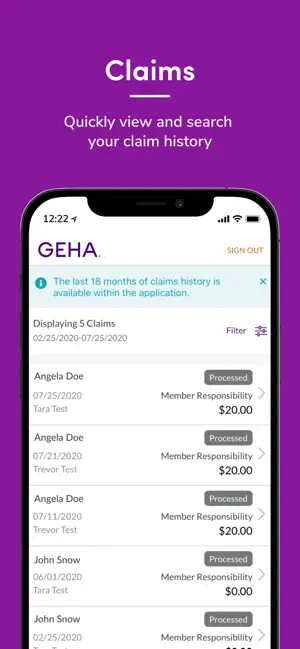 |
Claims information: You can quickly view and search your claims history. |
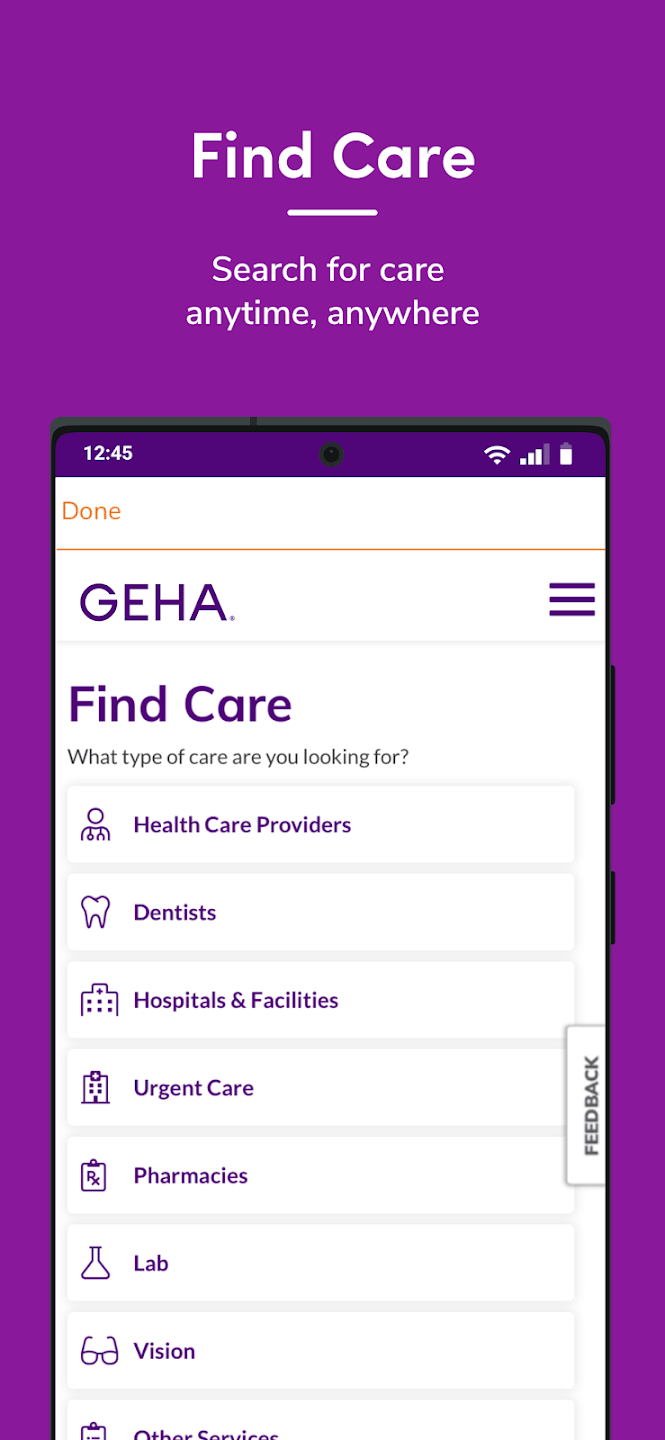 |
Find Care tool integration: The updated GEHA app features a link to nationwide health, dental and vision providers as well as hospitals, urgent care, pharmacies and more. Use this tool to get the most out of your medical and dental plans, and find in-network providers.
|
Ready to get started? Start by searching GEHA in the App Store® or Google PlayTM. By visiting the GEHA blog, you can stay up to date with the new features coming soon in the GEHA app.