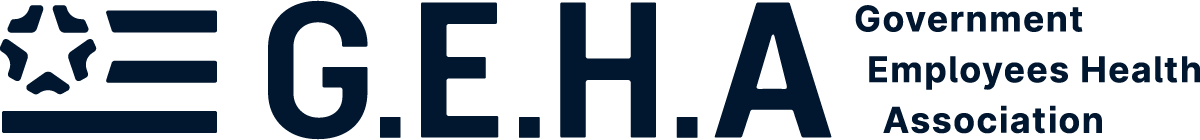We're sorry ...
The page you're looking for is not available, but we still have you covered!
Let our benefits experts help you choose a G.E.H.A plan that can work for you.
Monday–Friday
By phone: Available 8 a.m.–8 p.m. ET
Live chat: Available 8 a.m.–7 p.m. ET
More ways to contact us
More ways to contact us
Health questions: 1-800-821-6136
Dental questions: 1-877-434-2336
Please continue exploring geha.com with these helpful links: